That must be complicated when you have to match with the military time, but your wristwatch is in a 12-hour time format. Even after trying several tips and tricks, setting GShock time to the military is nerve-racking. How about we give you the ultimate solution for how to set GShock military time?
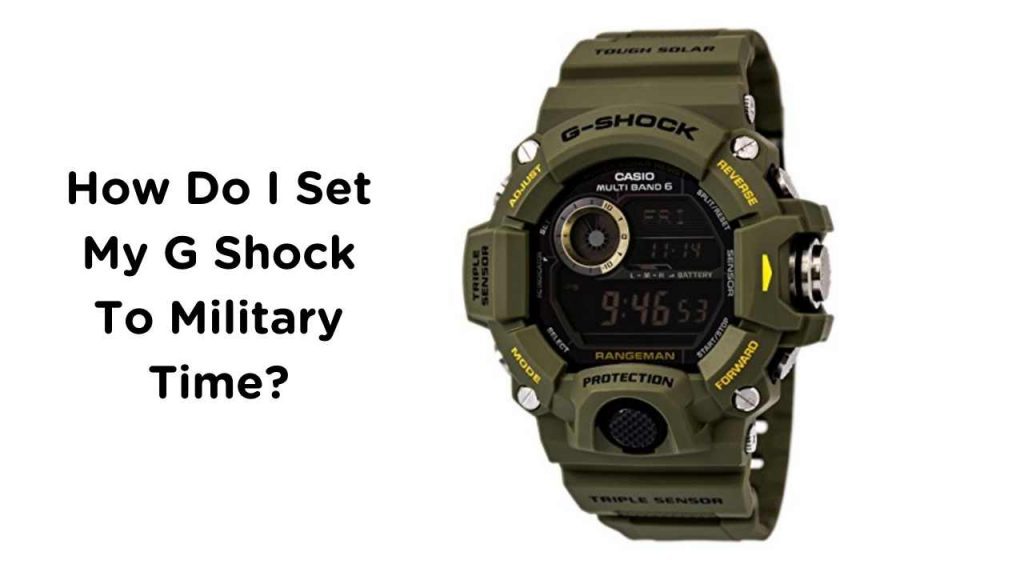
Follow the below step-by-step guide for the solution;
1. Start by pressing the Mode button several times. Press until you see the current day is flashing on the top screen.
2. Proceeding to that, press the Adjust button for a few seconds till your city name flashes on the same top screen.
3. Again, press the Mode button two times only.
4. Moving forward, press the Forward button to change the 12-hour time format to 24-hours GShock military time.
5. Remember, your GShock wristwatch is still in setting mode. To exit it, press the Adjust button only one time.
See? Isn’t it the most effortless process ever? Now, whenever your military friends ask you how to set GShock to military time? Make sure to recommend this process.
You may also read, What is Military Time? How To Tell Military Time?
Have a look at one of the watches with military time for nurses
