Do you have questions about how to change the time on your Casio G-Shock, Edifice, or classic models? It has happened to all of us at some point. Depending on the Casio model you have (analog or digital) and with Bluetooth connectivity or not, it will be more or less easy to set your Casio watch or change the date.
When is it straightforward to set the time on your Casio G-Shock or Edifice? In case you have a Bluetooth connection with your smartphone. When is something more complicated? When it’s a lifelong Casio watch and you have to play with the buttons. Let’s see it.
Page Contents
How to change the time on a Casio G-Shock (or Edifice) watch on a model with Bluetooth
In this case, it is simpler. You can continue to carry out the operations with the buttons, but with the app, everything is more immediate.
You just have to install G-SHOCK Connected or G-SHOCK Move on your Android phone or iOS (iPhone)… Which one? This is easy to find out by browsing the Casio website: Smartphone Compatible Apps for Watches. Just select your watch and search for compatibility.
- In the case of the Edifice models, the “Edifice Connected” app must be downloaded.
Change the time with the app installed on your Android or iOS smartphone
When you have it installed, you have to establish the link with your watch. Normally you have to press the lower left button (MODE -C- button) for 3.5 seconds while you have the app open until the Bluetooth symbol and [CNCT] flash on the screen in digital models. In the analog ones, the seconds handle normally rests on the Bluetooth symbol of the crown.
When you connect you will see different screens depending on the clock you have linked, but in all of them, they will allow you to choose your time zone in a simple way, and even a world time. You can also adjust daylight saving time and normal time, choose to have the clock change it automatically by selecting AUTO.
In the settings area of the app, you will be able to activate the option that adjusts the time every day via Bluetooth to maintain the accuracy of the clock.
And you already have your Casio set to the time… if you manage to connect your Casio G-Shock correctly via Bluetooth.
Casio already has many models with Bluetooth that are very popular like the Casio GBD-800, the Casio G-Shock GMW-B5000, the Casio G-Shock GPR-B1000, and the classic Casio G-SHOCK GW-B5600.
The process is equivalent to the Edifice models but, as we have already mentioned, uses its own app. The design is similar and they connect in the same way (varies with the model).
How to change the time on a Casio G-Shock, Edifice, or Casio Vintage watch (all other models)
With the rest of the models (without Bluetooth) we have to do it the traditional way: by touching its buttons. Everything will depend on the number of buttons that your Casio has and if the watch is analog or digital. With the Casio G-Shock with Bluetooth, you can also do it manually.
- FACT! On the Casio Watch Manuals page, you have all the instructions for Casio watches in PDF format to download. You just have to know the module number: it comes on the back of your watch.
1.-How to change the time in a digital Casio G-Shock (or Edifice, classic)
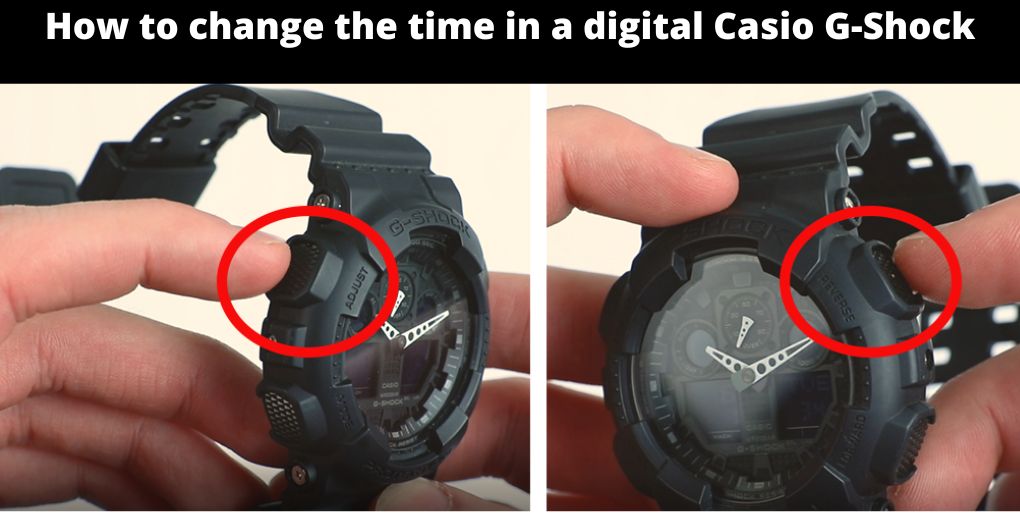
- Not all watches have the same features or offer world time change. It will depend on your model. This is the most general example (followed by a G-Shock).
They normally follow the same convention for all their watches with the placement and use of buttons. In this example, we have followed the instructions for the Casio G-Shock GMW-B5000, but it is the same for models such as the popular Casio G-Shock GW-M5610, the Casio Rangeman GW-9400, or in analog-digital models like the Casio G-Shock GA-100, the G-Shock GA-2100 (Casioak) or the G-Shock GA-110:
- Button A: Upper left button (Adjust). Clock settings.
- Button B: Lower left button (Mode). Access to all watch modes.
- Button C: Upper right button (SET – or REVERSE ). Button to go back.
- Button D: Lower right button (SET + or FORWARD ). Button to go forward.
Setting a local time city :
In this case, you just have to press and hold the A (Settings) button for about 2 seconds and then use B and D to choose your Home City. Then you press C. Later you can choose to activate daylight saving time or standard time by pressing D (it is best to leave it in AUTO mode so that the change is made automatically). Press A to exit the Settings screen.
City codes on Casio watch to set the time?
- LIS, LON: Lisbon, London
- MAD , PAR , ROM , BER , STO : Madrid, Paris, Rome, Berlin, Stockholm
- ATH: Atenas
- MOW: Moscow
- HKG, BJS, TPE: Hong Kong, Beijing, Taipei
- SEL, TYO: Seoul, Tokyo
- HNL: Honolulu
- ANC: Anchorage
- YVR, LAX : Vancouver, Los Angeles
- YEA, DEN: Edmonton, Denver
- MEX, CHI: Mexico City, Chicago
- MIA, YTO, NYC: Miami, Toronto, New York
- YHZ: Halifax
- YYT: St.Johns
To set the time and date :
In this case, you just have to press and hold the A (Settings) button for about 2 seconds and then keep pressing C until the setting you want to change starts flashing. With D and B you can change the hour, minutes, and seconds. Press A to exit the Settings screen.
Well, it’s not very complicated either. It is the model that we all had in the 80s.
Source: Casio
- We press the «C» button 3 times to go to the time change mode
- We press A to adjust the seconds
- We press L to move to the “hours”. We press A to change the hour.
- We press L to move to the “minutes”. We press A to change the hour.
- Then we can follow the same procedure to change the date.
2.-How to change the time in an analog Casio G-Shock with the crown (or Edifice, classic)
It will depend on the model, but in all of them you have to remove the crown. In some models, it is only necessary to extract it once, and in others twice. If the watch has Bluetooth connectivity, it will be easier to adjust it that way.
For example, on the Casio G-Shock GWG-1000-1A3, the crown only needs to be brought out once:
Setting a local time city :
You have to pull out the crown in the timekeeping mode. The word City starts to appear and you can turn the crown to set the city. You can press B to adjust the DST mode. Regarding the time change between winter and summer, it is best to leave it in AUTO mode so that the change is made automatically. You close the crown and this adjustment is ready.
To set the time and date :
You have to pull out the crown in the timekeeping mode. The word City begins to appear. You press button D to access the HOUR-MIN setting. Each press of B allows you to change one type of setting (hour, minute, month, day, hour, year…). With the crown, you change each setting. You close the crown and this adjustment of the time and date is ready.
Setting a local time city :
the crown must be unscrewed until the second click sounds. The second hand indicates the time zone of the selected Home City, while the mode hand points to the current daylight saving time setting. You have to turn the crown until you choose the correct city. If we press button A we change the summertime mode. You put the crown in its normal position.
To set the time and date :
the crown must be unscrewed until the second click sounds. We keep C pressed for 1 second to adjust the minutes with the crown. Press C again to change the time with the crown. We follow the same procedure to change month, year, day… You put the crown in its normal position.
Where does the exact way to set your Casio watch model come from? in the instructions
Casio is famous for its instruction books. Their manuals can be one sheet or 20 pages long… You may have lost the manual that came in the watch box, but on the Casio website, you can always download the instructions in PDF.
You just have to go to the Watch Manual Files website and search for the instructions by entering the watch module number. It is the same in the Casio G-Shock, Edifice, or in the classics.
You have to look on the back of your watch for a four-digit number surrounded by a rectangle, the module number.
How Do I Set My G Shock To Military Time?
You put it on, and normally you can usually download the quick instruction manual of the watch and the extended manual with all the things you can do with it (operation guide).

![How to Change the Time On a G-Shock(Analog-Digital)[4k]](https://i.ytimg.com/vi/hMWRMATu_5c/hqdefault.jpg)